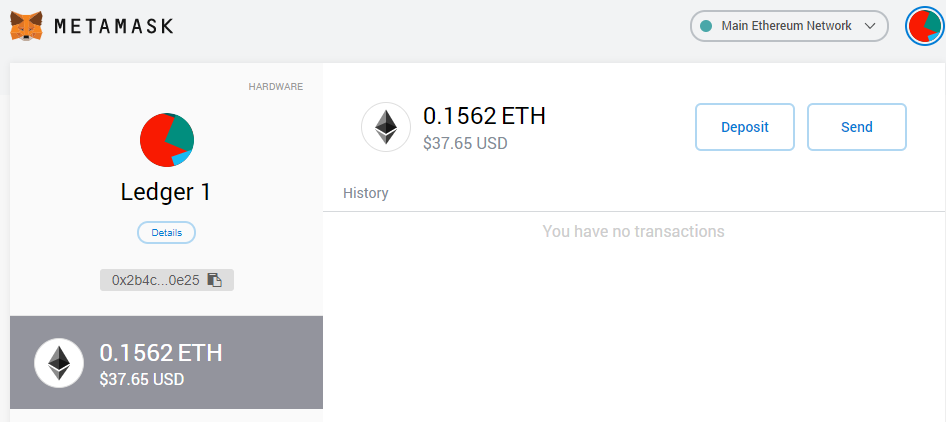Metamask and other browser wallets have the ability to connect to hardware wallets. I own the Ledger Nano X and S so of course I wanted to try it out. The top menu shows “Connect a Hardware Wallet” and you can select either the Ledger or Trezor:

It doesn’t take long to break it, you’ll see the awful message below:

The debug console shows another nasty error. After a bit of Googling you see a lot of people with the issue like here. It’s like it used to work and then broke in Chrome 72+ or something like that (like just moving the error to the side and keep going).
Are you are now stuck with only doing transfers via Ledger Live or passing tokens to your hot wallet as an extra step? Or just bin it and try something else? Not a great user experience.
Or you just keep Googling and you see a one liner that you need the Ethereum app running in your Ledger? Which ironically is another 1 liner, but I’ll include what you’ll see:

And voila! You can import your ledger into Metamask. You still get the crappy security messages appearing/flashing but then you see the following:

After selecting the account, you’ll see your hardware wallet attached as “Ledger 1”. And then you feel pretty stupid because it was pretty obvious in the end. Enjoy.